A Guide to Proper Payment Notification for HealthMetrics Clients
This article aims to provide a clear guide on the proper payment notification channels to use when submitting payments to HealthMetrics.
This article aims to provide a clear guide on the proper payment notification channels to use when submitting payments to HealthMetrics.

Dear Valued HealthMetrics and Across Asia Assists Clients,
We want to ensure that your payment experience with us is as smooth and hassle-free as possible. We understand that submitting payments can be time-consuming, so proper payment notification is crucial for our operations and timely payment processing.
To help you with this, we have created this guide to provide clear instructions on the proper payment notification channels for submitting payments to HealthMetrics and Across Asia Assists.
To avoid spam filters or other security measures, we highly recommend that you whitelist our email addresses, specifically system@healthmetrics.com. This will ensure that payment notification reminders are correctly delivered to your inbox. Please inform your IT department to do this as soon as possible.
We also advise our clients to include invoice numbers as a remark during bank transfers. This will help us identify the payment and ensure it matches the correct invoice.
In addition, to including invoice numbers as a remark during bank transfers, please include the transaction's invoice number when sending email notifications for payments. You can find this information on the HealthMetrics Portal under the Transaction Tab.
By including this information, we can match payments to the correct invoice, making it easier for us to acknowledge receipt of payment and update your accounts accordingly.

Apart from including the invoice number in the subject line, please provide payment advice to our finance email at:
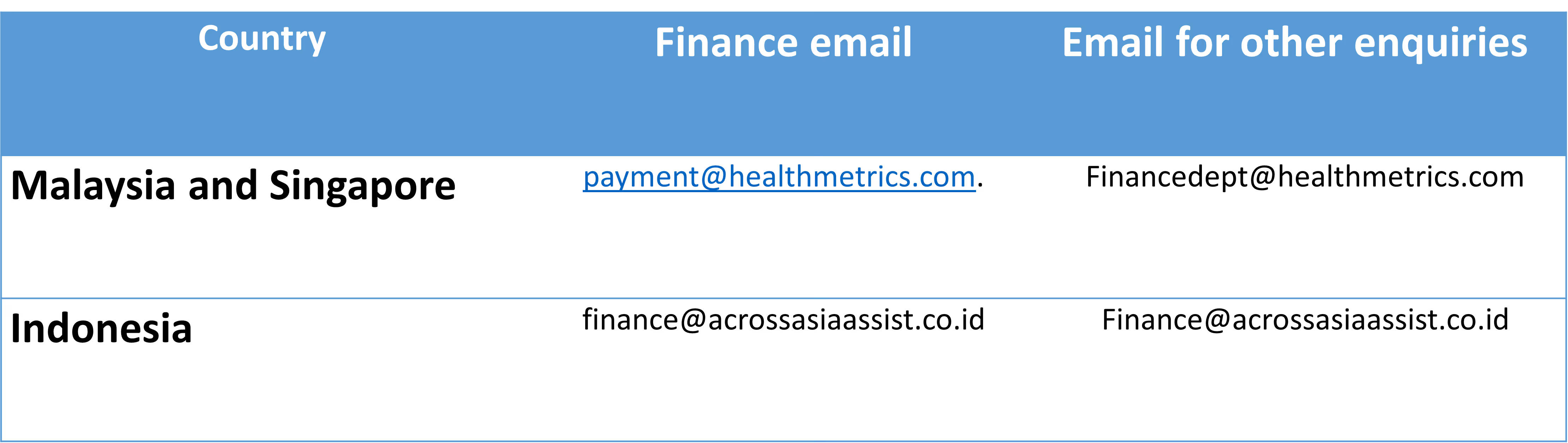
This helps us match payments to invoices more efficiently, making it easier to acknowledge receipt of payment and update your accounts accordingly.
Proper payment notification is essential to ensure timely payment processing and maintain a smooth payment experience for our clients.
Following these guidelines can streamline the payment process and maintain a healthy partnership. At HealthMetrics, we value our clients and strive to provide the best experience possible. We hope this guide has been helpful and look forward to continuing our partnership.
HealthMetrics is a unified digital TPA platform designed to streamline healthcare administration for insurers and corporates across Southeast Asia. It connects you to a regional healthcare network, automates claims and benefit management, and delivers real-time insights to optimise cost, care, and experience.
Whether you’re managing members at scale or navigating complex cross-border care, HealthMetrics empowers you with smarter tools and a seamless ecosystem.
Explore the HealthMetrics Platform or connect with our team to learn how we’re transforming healthcare access.
48 hours saved in benefit reimbursement.
HealthMetrics’ data-driven approach has been able to accelerate the processing of employee's health benefits significantly.
Read study >
85% reduction in administrative task
Companies can reduce up to 85% of time spent on HR administrative task and this frees up time for HR on more important tasks.
Read study >
Our pricing plans vary in terms of the features and services that are included, so you can select the one that offers the right mix of benefits for your specific requirements. Whether you are a small business owner, a freelancer, or a larger organisation, we have a pricing plan that is tailored to your needs.
You can view the details of each pricing plan on our website, and our customer support team is always available to answer any questions you may have and help you choose the right one for you.
Reach out to our 24/7 customer support through multiple channels.