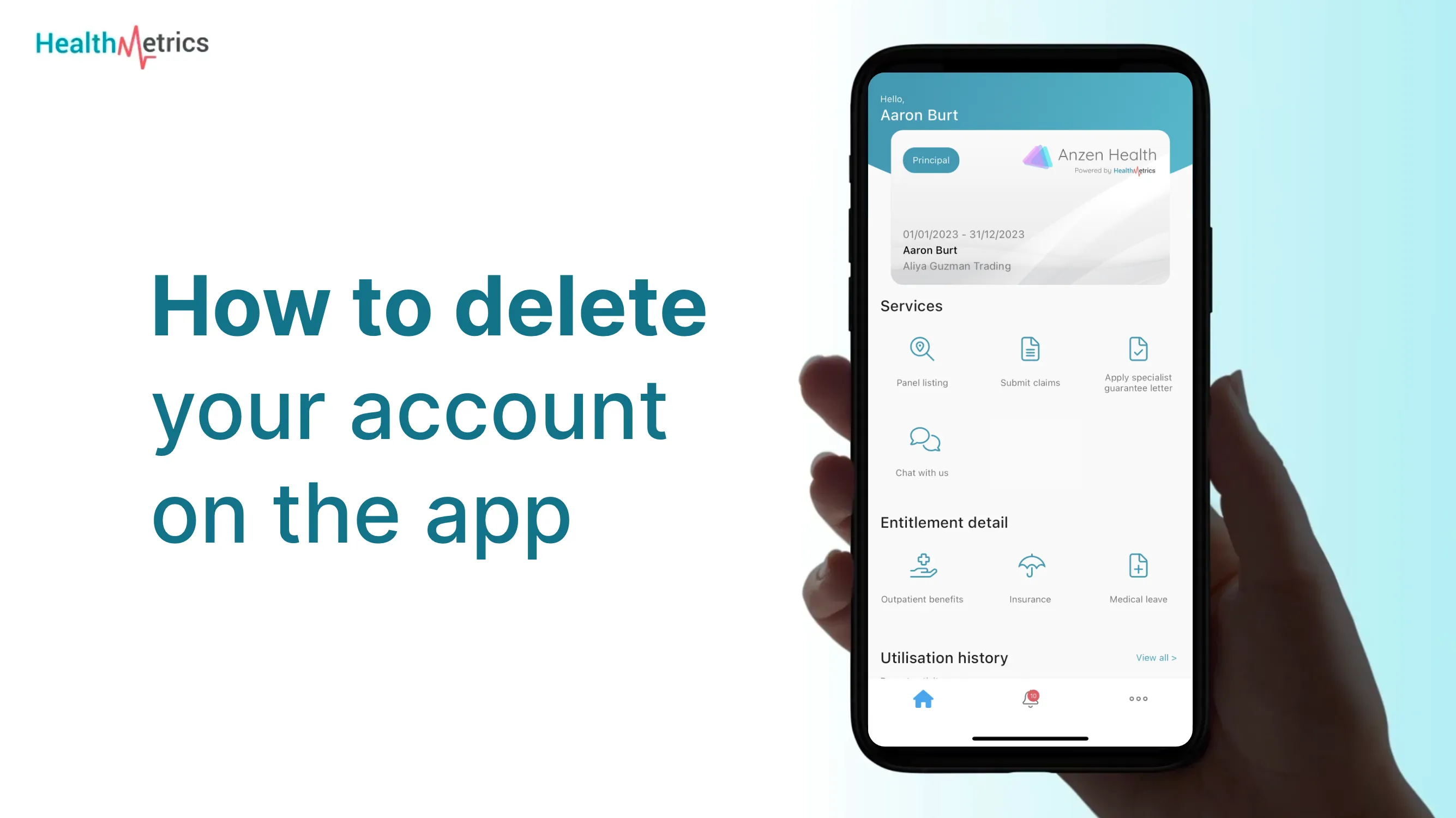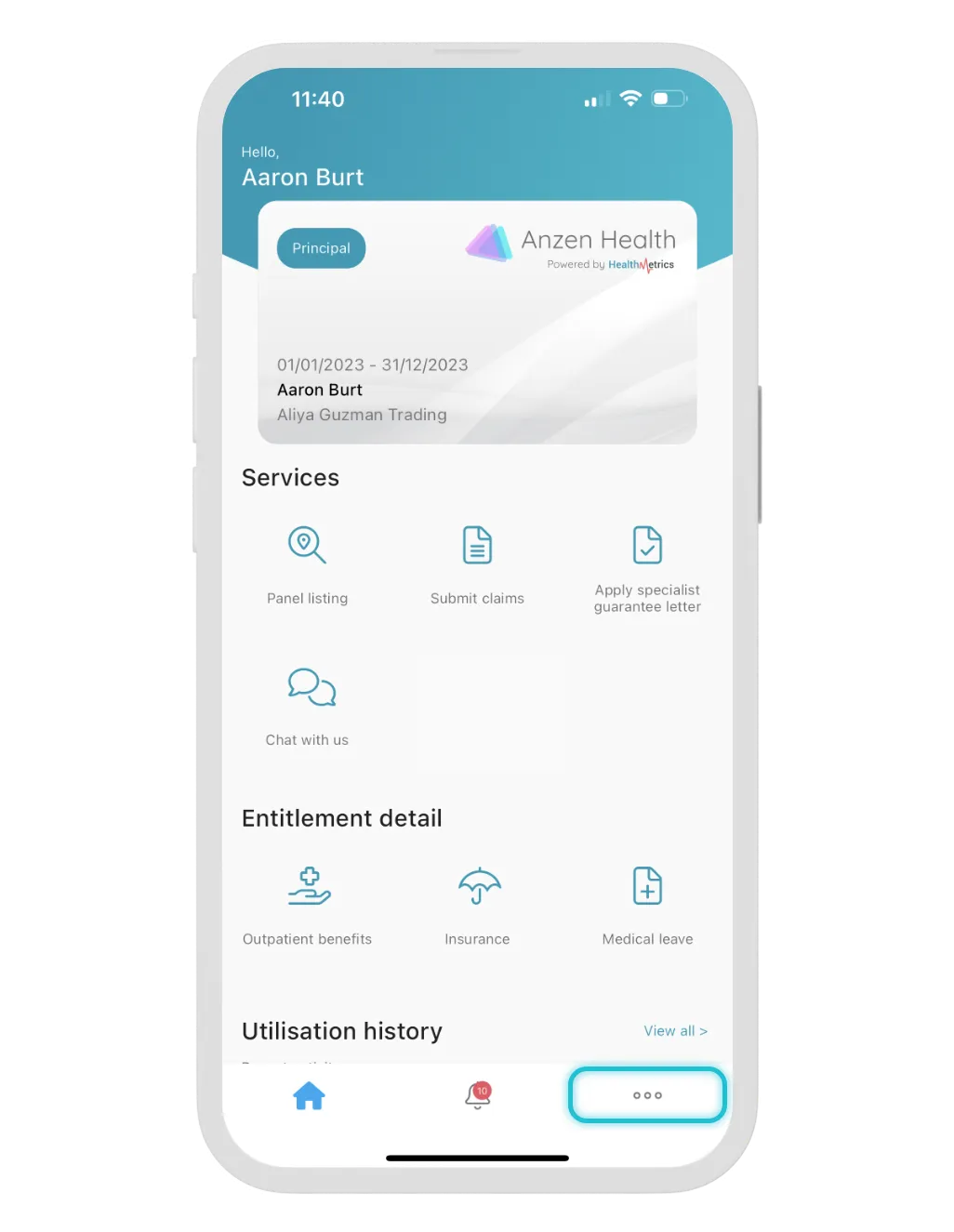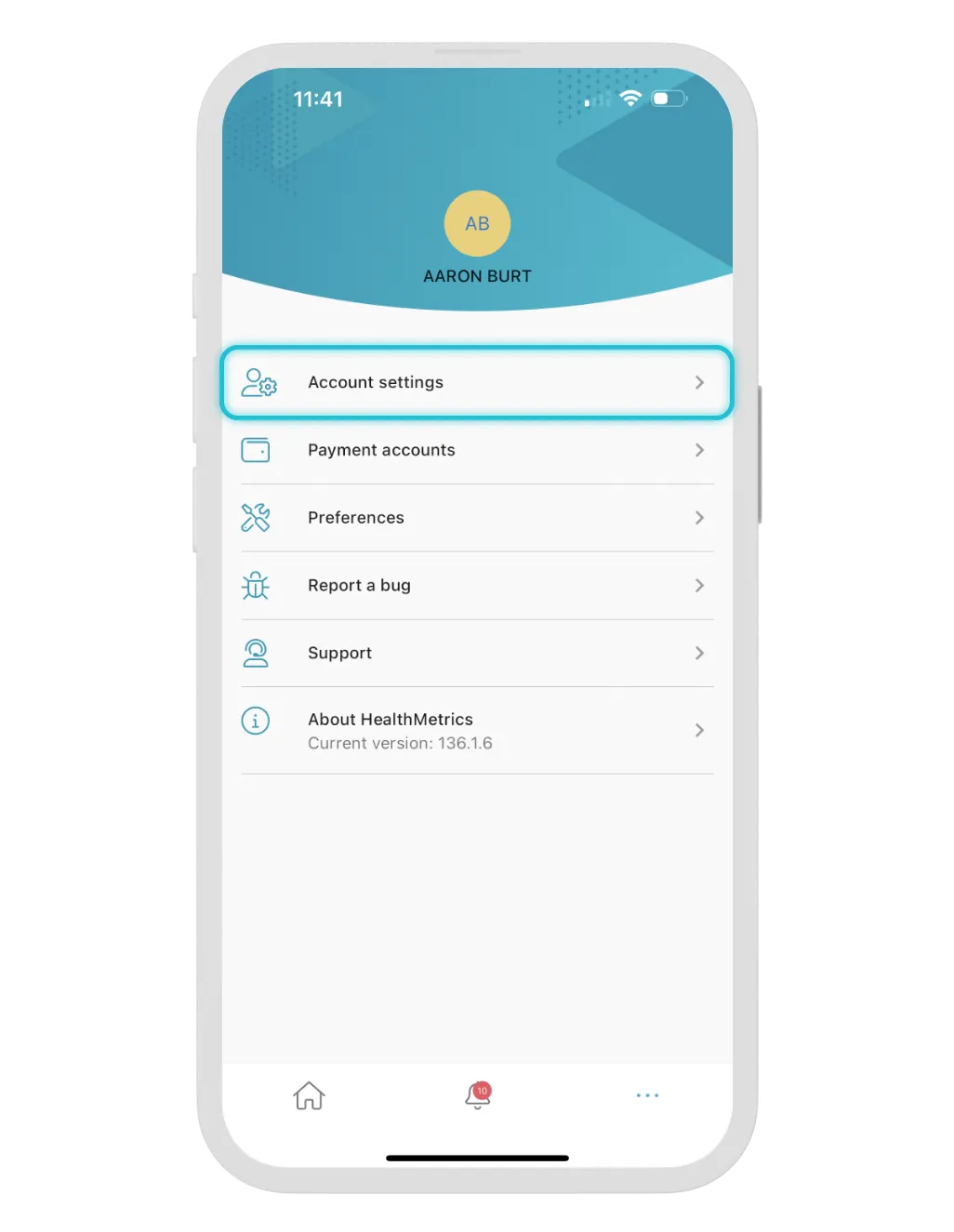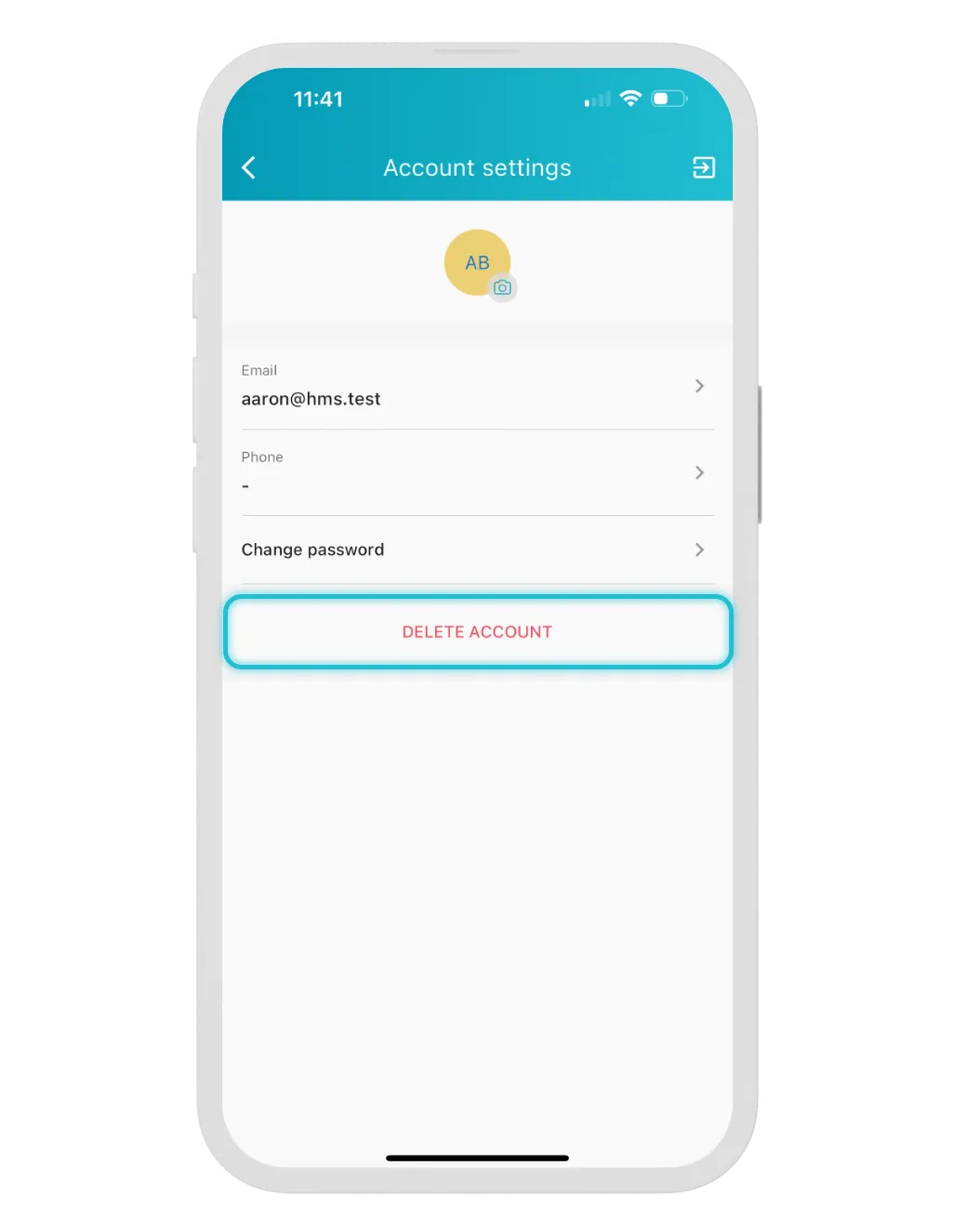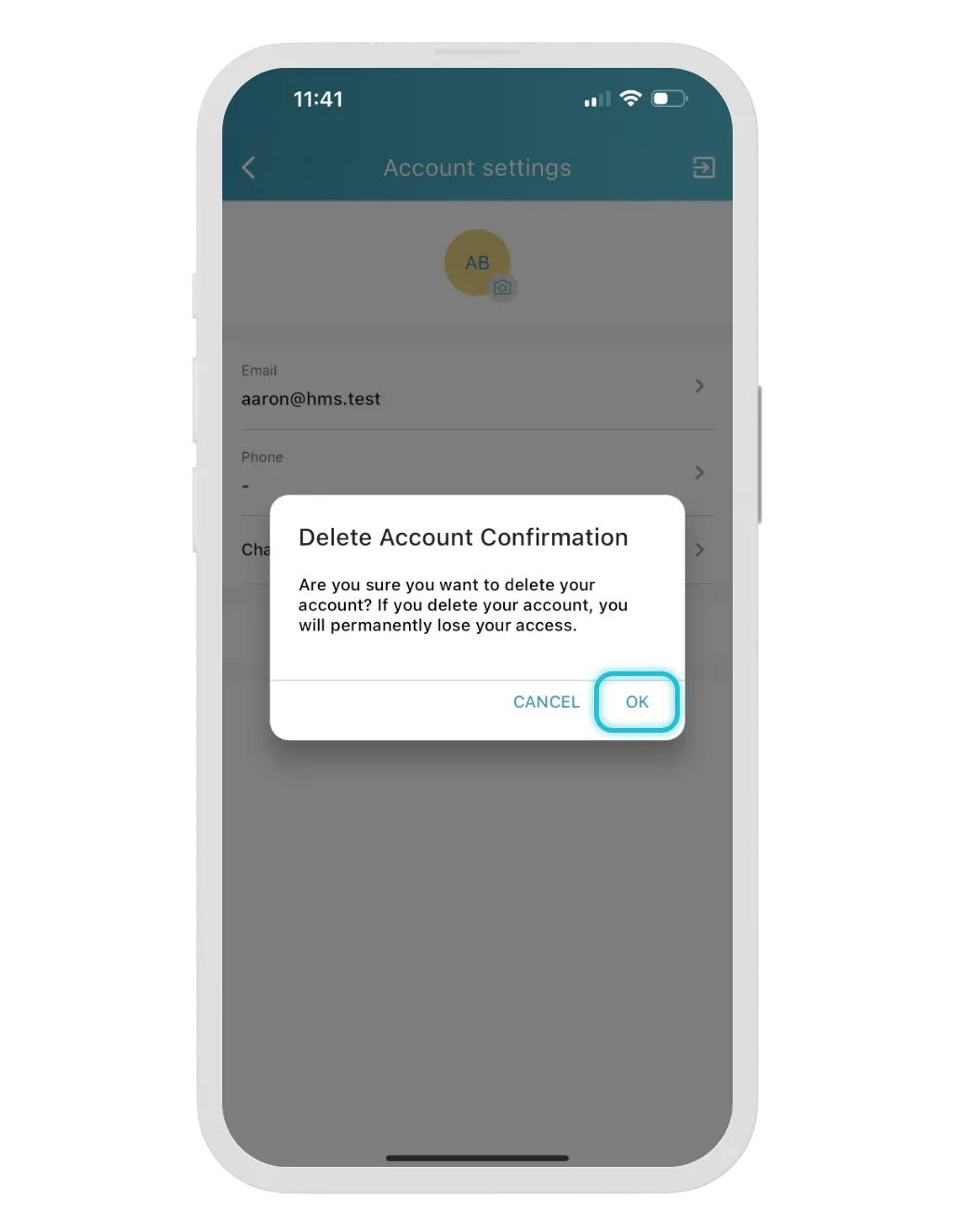Across Asia Assist Indonesia is now HealthMetrics Indonesia 🎉
Read the Press Release
Solutions

Manufacturing

Retail and Merchandising

Food and Beverages (F&B)

Property and Developer

Education
Customers

Our Clients

Success stories

Blog

News
Login

Corporate Clients
Login for HealthMetrics corporate clients

Healthcare Partners
Login for clinics, hospitals, and specialist
.svg)